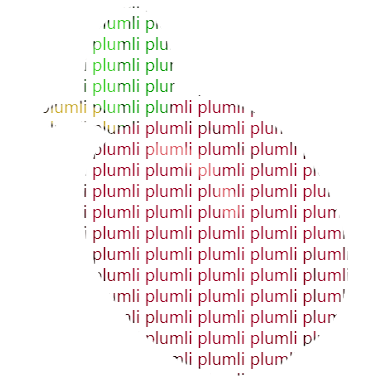git提交问题
Contents
git提交每次都需要填写github帐号密码,解决方式
使用命令
git remote -v
命令行反馈
origin [https://gitee.com/xxx/xxx.git](https://gitee.com/plumliil/lii-ui.git) (fetch)
origin [https://gitee.com/xxx/xxx.git](https://gitee.com/plumliil/lii-ui.git) (push)
改为ssh链接即可解决问题

复制ssh
移除原有的提交方式
git remote rm origin
添加ssh提交方式
git remote add origin git@github.com:xxx/xxx.git
fatal: 当前分支 main 没有对应的上游分支。 为推送当前分支并建立与远程上游的跟踪,使用
git push --set-upstream origin main
枚举对象: 71, 完成.
对象计数中: 100% (71/71), 完成.
使用 8 个线程进行压缩
压缩对象中: 100% (50/50), 完成.
写入对象中: 100% (55/55), 7.00 KiB | 3.50 MiB/s, 完成.
总共 55 (差异 24),复用 0 (差异 0)
remote: Resolving deltas: 100% (24/24), completed with 9 local objects.
To github.com:xxx/xxx.git
xxxxxx..xxxxxx main -> main
分支 'main' 设置为跟踪来自 'origin' 的远程分支 'main'。
提交成功