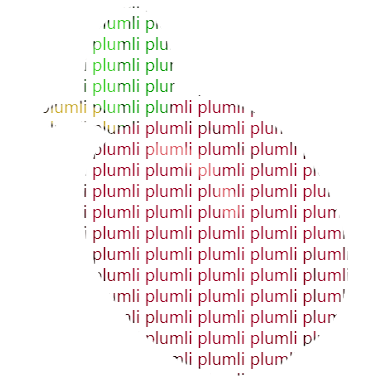uniapp跳转到指定页面
Contents
在uniapp中访问外部链接由两种方法:
第一是通过webview,在需要跳转的页面通过uni.navigateTo()跳转,跳转时需要加上url地址,在webview界面需要接受url地址并且动态绑定给webview标签,这种方法是在app内部显示外部链接页面,具体代码如下所示:
// 跳转前页面
<template>
<view>
<button @tap="go">跳转到外部</button>
</view>
</template>
<script>
export default {
methods: {
go(){
let url= encodeURIComponent('https://www.baidu.com');
uni.navigateTo({
url: '../webView/webView?url=' + url,
})
}
}
}
</script>
//webview页面
<template>
<view>
<web-view :src="url" :progress="true"></web-view>
</view>
</template>
<script>
export default {
data() {
return {
url:'',
}
},
onLoad(option) {
this.url = decodeURIComponent(option.url);
},
}
</script>
web-view是一个 web 浏览器组件,可以用来承载网页的容器,会自动铺满整个页面(nvue 使用需要手动指定宽高)。
第二种方法是同步外部浏览器来进行链接的访问plus.runtime.openURL(url);具体代码如下:
<template>
<view>
<button @tap="go">跳转到外部</button>
</view>
</template>
<script>
export default {
methods: {
go(){
let url= 'https://www.baidu.com';
plus.runtime.openURL(url);
}
}
}
</script>
如果是对页面进行简单的浏览推荐第一种方法,就用户体验来说比较友好