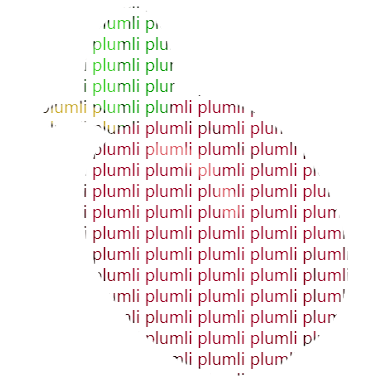Antd及AntdPro组件使用积累
Contents
Ant Design 和 Ant Design Pro 可能是 React 选手在日常工作中接触最多的库了.
接下来就说说在工作用可能会用到但是不经常用,但用的时候会忘的一些属性或方法的使用
Modal
自定义页脚按钮属性:

传入 okButtonProps 和 cancelButtonProps 可分别自定义确定按钮和取消按钮的 props。

| 参数 | 说明 | 类型 |
|---|---|---|
| cancelButtonProps | cancel 按钮 props | ButtonProps |
| okButtonProps | ok 按钮 props | ButtonProps |
<Modal
title="cancelButtonProps 使用"
visible={true}
cancelButtonProps={{
style: {
display: "none",
},
}}
okButtonProps={{
style: {
color: "white",
backgroundColor: "pink",
},
}}
>
<h1>隐藏取消按钮</h1>
</Modal>
ProTable
import type { ProColumns, ProFormInstance } from "@ant-design/pro-components";
import { ProTable } from "@ant-design/pro-components";
import { useState } from "react";
export type TableListItem = {
field: string;
createdAt: string;
};
const columns: ProColumns<TableListItem>[] = [
{
title: "我是字段1字段1字段1",
dataIndex: "field",
},
{
title: "创建时间",
dataIndex: "createdAt",
valueType: "date",
},
];
const data = [
{
field: "1",
createdAt: "2023-08-05",
},
];
export default () => {
const [collapsed, setCollapsed] = useState(false);
return (
<>
<ProTable<TableListItem>
style={{
margin: "16px",
}}
columns={columns}
dataSource={data}
rowKey="key"
pagination={{
showSizeChanger: true,
}}
search={{
labelWidth: "auto",
collapsed,
onCollapse: setCollapsed,
}}
options={false}
dateFormatter="string"
/>
</>
);
};
查询栏控制
通过 search 属性可以对 ProTable 表格进行查询配置
columns 中模糊查询配置
{
title: "类型",
dataIndex: "selectKey",
valueType: "select",
fieldProps: {
showSearch: true,
},
},
通过配置 column 中 fieldProps 中 showSearch 属性可以进行模糊查询
labelWidth

如上图红框所示,字段长度过长,显示会出问题,此时可以 通过 labelWidth 对查询栏中的字段进行长度配置

search={{
labelWidth: "auto",
}}
collapsed
可收起查询字段配置
const [collapsed, setCollapsed] = useState(false);
search={{
collapsed,
onCollapse: setCollapsed,
}}
表格嵌套

对于数据表格嵌套的实现可以借助 expandable 属性来实现
expandable={{
// 默认展开行
defaultExpandAllRows: true,
// 展开行渲染
expandedRowRender: (record) =>
projectContentRender({ record }),
}}
完整代码
import React, { useRef, useState } from "react";
import type { ActionType, ProColumns } from "@ant-design/pro-table";
import { data } from "./data";
import { ProCard, ProFormField, ProTable } from "@ant-design/pro-components";
function classifyProjectsByYearAndClassification(projects: any) {
const classifiedProjects: any = [];
for (const project of projects) {
const yearEntry = classifiedProjects.find(
(entry: any) => entry.title === project.grade
);
if (!yearEntry) {
classifiedProjects.push({
title: project.grade,
data: {
one: [],
two: [],
three: [],
},
});
}
const updatedYearEntry = classifiedProjects.find(
(entry: any) => entry.title === project.grade
);
updatedYearEntry.data[project.class].push(project);
}
return classifiedProjects;
}
const StudentList = () => {
const actionRef = useRef<ActionType>();
const [expandedRowKeys, setExpandedRowKeys] = useState(["高二"]); // 设置初始展开的行的 key
const dataSource = classifyProjectsByYearAndClassification(data);
console.log(dataSource);
const studentColumns: ProColumns[] = [
{
title: "姓名",
dataIndex: "name",
align: "center",
},
{
title: "语文",
dataIndex: "subjectYuWen",
align: "center",
},
{
title: "数学",
dataIndex: "subjectShuXue",
align: "center",
},
{
title: "英语",
dataIndex: "subjectYingYu",
align: "center",
},
{
title: "排名",
align: "center",
dataIndex: "ranking",
},
{
title: "班级",
dataIndex: "class",
valueType: "select",
align: "center",
render: (val) => {
return val === "one" ? "一班" : val === "two" ? "二班" : "三班";
},
},
{
title: "年级",
dataIndex: "grade",
align: "center",
valueType: "select",
},
];
const gradeColumns: ProColumns[] = [
{
title: "",
dataIndex: "title",
align: "center",
hideInSearch: true,
},
{
title: "姓名",
dataIndex: "name",
align: "center",
hideInTable: true,
},
{
title: "语文",
dataIndex: "subjectYuWen",
align: "center",
hideInTable: true,
},
{
title: "数学",
dataIndex: "subjectShuXue",
align: "center",
hideInTable: true,
},
{
title: "英语",
dataIndex: "subjectYingYu",
align: "center",
hideInTable: true,
},
{
title: "排名",
align: "center",
dataIndex: "ranking",
hideInTable: true,
},
{
title: "班级",
dataIndex: "class",
valueType: "select",
align: "center",
hideInTable: true,
render: (val) => {
return val === "one" ? "一班" : val === "two" ? "二班" : "三班";
},
},
{
title: "年级",
dataIndex: "grade",
align: "center",
hideInTable: true,
valueType: "select",
},
];
const classColumns: ProColumns[] = [
{
title: "",
dataIndex: "title",
align: "center",
},
];
const studentRender = (params: any) => {
const { record1, data1 } = params;
console.log({ record1, data1 });
return (
<ProTable
className="expandedTable"
scroll={{ x: "max-content" }}
columns={studentColumns}
headerTitle={false}
search={false}
options={false}
dataSource={data1[record1.type]}
pagination={false}
/>
);
};
const classRender = (params: any) => {
const { record } = params;
console.log("record", record.data.three);
return (
<>
<ProTable
rowKey="title"
scroll={{ x: "max-content" }}
columns={classColumns}
expandable={{
defaultExpandAllRows: true,
expandedRowRender: (record1) =>
studentRender({ record1, data1: record.data }),
}}
headerTitle={false}
search={false}
options={false}
dataSource={[
{
title: "一班",
data: record.data.one,
type: "one",
},
{
title: "二班",
data: record.data.two,
type: "two",
},
{
title: "三班",
data: record.data.three,
type: "three",
},
].filter((item) => item.data.length > 0)}
pagination={false}
/>
{record.data.length > 0 && (
<p
style={{
textAlign: "right",
marginRight: 10,
}}
></p>
)}
</>
);
};
return (
<ProTable
actionRef={actionRef}
columns={gradeColumns}
search={{
labelWidth: 120,
}}
scroll={{ x: "max-content" }}
dataSource={dataSource}
rowKey="title"
expandable={{
expandedRowKeys,
expandedRowRender: (record) => classRender({ record }),
onExpand: (expanded, record) => {
const keys = expanded
? [...expandedRowKeys, record.title]
: expandedRowKeys.filter((key) => key !== record.title);
setExpandedRowKeys(keys);
},
}}
dateFormatter="string"
pagination={false}
/>
);
};
export default StudentList;
可编辑表格
recordCreatorProps
通过设置 recordCreatorProps 属性中的 newRecordType 为 dataSource 可以取消添加数据限制
recordCreatorProps={{
newRecordType: "dataSource",
}}
ProFormDependency
依赖某一个字段渲染另一个字段
import { ProForm, ProFormDependency, ProFormSelect } from '@ant-design/pro-components';
export default () => {
const option = [{ label: '1', value: 1 }, { label: '2', value: 2 }, { label: '3', value: 3 }]
return (
<div style={{
marginTop: 200
}}>
<ProForm submitter={false}>
<ProFormSelect
name="field1"
options={option}
/>
<ProFormDependency name={['field1']}>
{
({ field1 }) => {
if (!field1) return <></>
const option1 = [{ label: '1-1', value: 11 }, { label: '1-2', value: 12 }, { label: '1-3', value: 13 }]
const option2 = [{ label: '2-1', value: 21 }, { label: '2-2', value: 22 }, { label: '2-3', value: 23 }]
const option3 = [{ label: '3-1', value: 31 }, { label: '3-2', value: 32 }, { label: '3-3', value: 33 }]
return <ProFormSelect
name="field2"
options={field1 === 1 ? option1 : field1 === 2 ? option2 : option3}
/>
}
}
</ProFormDependency>
</ProForm>
</div>
);
};