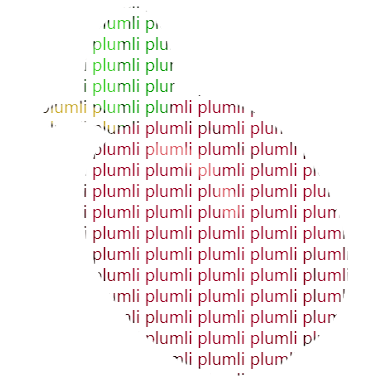React中useContext,useReducer简单实现全局状态管理
Contents
useContext
Context Hook 是可以让子组件给后代组件共享数据
接受一个上下文对象(从’ React.createContext ‘返回的值)并返回当前 context 值,该值由最近的给定上下文提供程序提供。
useReducer
useReducer 是 useState 的另一种选择,当我们要实现的状态逻辑较为复杂时,useReducer 优先级更高,还可以优化触发深度更新组件的性能,因为 useReduce 可以向下出传递 dispatch 而不是回调
useReducer 支持我们传递三个参数, 第一个参数是 reducer 纯函数 第二个参数是我们要使用的初始化值 第三个参数是一个函数,它支持我们对 useReducer 进行初始化操作
实操
定义reducer函数
我们可以先通过useReducer来实现主题或者一些其他状态的收集以及修改,基本代码如下:
export type State={
theme:'dark' | 'light'
}
export enum ActionType{
UPDATE="UPDATE",
}
type UpdateAction={
type: ActionType
field: string
value: any
}
export type Action = UpdateAction
const initStateStorage = JSON.parse(localStorage.getItem('mySiteState') || '{}')
const initData: State={
theme:'dark',
...initStateStorage
}
export function reducer(state: State, action: Action) {
switch (action.type) {
case ActionType.UPDATE:
localStorage.setItem('mySiteState', JSON.stringify({ ...state, [action.field]: action.value }))
return { ...state, [action.field]: action.value }
default:
throw new Error()
}
}
上方代码中抽离出来了一个reducer函数来改变全局状态的值,并定义了一个初始化的状态,之后可以通过判断动作来进行状态的更新,并将状态储存到localStorage中实现持久化
定义上下文
接下来需要定义一个全局容器来提供状态,具体代码如下:
import { Dispatch, ReactNode, createContext, useContext, useMemo, useReducer } from "react"
import { Action, State, initState, reducer } from "./reducers/AppReducer"
type AppContextProps = {
state: State
dispatch: Dispatch<Action>
}
const AppContext=createContext(null!)
export function useAppContext(){
return useContext(AppContext)
}
export default function AppContextProvider({ children }: { children: ReactNode }) {
const [state, dispatch] = useReducer(reducer, initState)
// 把创建函数和依赖数组项作为参数传入 useMemo,它仅仅会在数组依赖项中的值改变时才会重新计算值
const contextValue = useMemo(() => {
return { state, dispatch }
}, [state, dispatch])
return <AppContext.Provider value={contextValue}>{children}</AppContext.Provider>
}
使用
在main.ts或是其他位置对App组件进行包裹,实现全局状态的使用
import React from 'react'
import ReactDOM from 'react-dom/client'
import App from './App.tsx'
import AppContextProvider, { useAppContext } from './AppContext.tsx'
const Container = () => {
const { state: { theme } } = useAppContext()
return (
<div style={{
backgroundColor: theme === 'dark' ? 'black' : 'white',
width: '100vw',
height: '100vh'
}}>
<App />
</div>
)
}
ReactDOM.createRoot(document.getElementById('root')!).render(
<React.StrictMode>
<AppContextProvider>
<Container />
</AppContextProvider>
</React.StrictMode>,
)
全局状态修改
import { useAppContext } from './AppContext'
import { ActionType } from './reducers/AppReducer'
function App() {
const { state: { loading, theme }, dispatch } = useAppContext()
const changeTheme = () => {
if (theme === 'dark') {
dispatch({
type: ActionType.UPDATE,
field: 'theme',
value: 'light'
})
} else {
dispatch({
type: ActionType.UPDATE,
field: 'theme',
value: 'dark'
})
}
}
return (
<button onClick={async () => changeTheme()}>
changeTheme
</button>
)
}
export default App